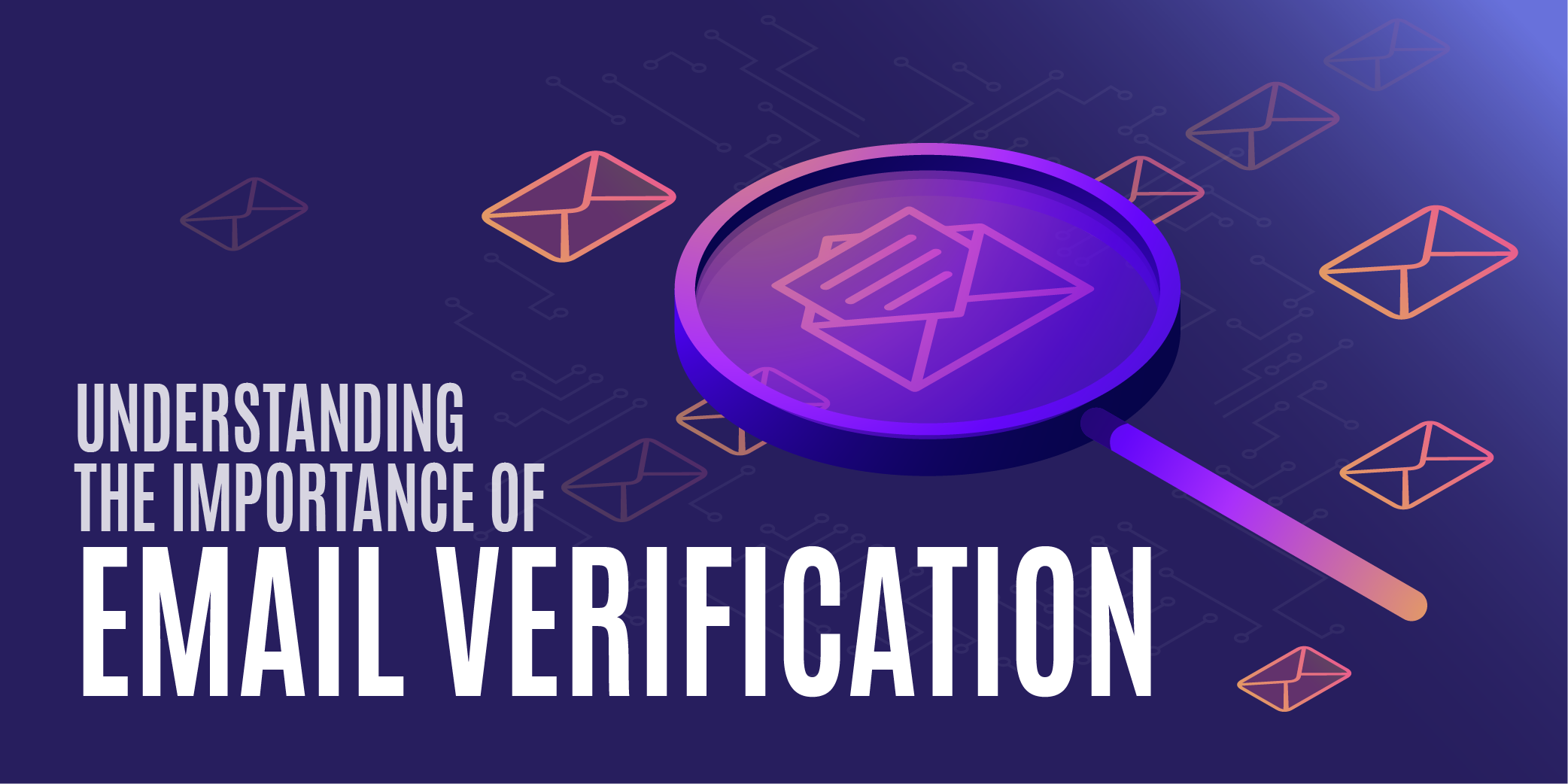In today's digital landscape, maintaining a clean and reliable email list is crucial for business success. While email remains one of the most effective marketing channels, the rise of disposable and burner email addresses poses a significant challenge for businesses.
Let's dive into how you can identify and prevent these problematic email addresses from compromising your email campaigns.
What Are Disposable and Burner Email Addresses?
Disposable email addresses (DEAs) and burner emails are temporary email addresses that typically expire after a short period or single use. While they might seem harmless, these addresses can:
- Skew your marketing metrics
- Waste resources on non-existent leads
- Potentially harm your sender reputation
- Increase bounce rates
- Lead to spam trap hits
How to Spot Disposable and Burner Emails
Identifying disposable and burner emails is key to protecting your email lists from poor-quality contacts. Here are common signs that an email address might be temporary or fraudulent:
1. Suspicious Domain Names
Disposable email addresses often come from specific domain patterns. Here’s what to look for:
- Random combinations of letters and numbers: Domains like @abc123.xyz may indicate a throwaway email.
- Known temporary email providers: Certain domains are commonly associated with disposable emails. Examples include temp-mail.org and 10minutemail.com, as well as well-known services like @mailinator.com and @guerrillamail.com, which specialise in providing temporary email addresses.
- Unusually long domain names with gibberish combinations: Watch out for domains that are excessively long or nonsensical, such as @wfgjdy6873emailservice.com.
2. Pattern Recognition
The structure of the email address itself can also offer clues:
- Sequential numbering in addresses: Addresses like john1234@temp-email.com or user56789@mailinator.com are common with disposable services.
- Random string generators: Emails that contain jumbled characters like xyzb23lmn@tempmail.net are likely auto-generated and short-term.
- Obvious fake names combined with numbers: Look out for email addresses like fakeperson123@10minmail.com or nomailneeded987@temporarymail.org.
3. Behavioural Indicators
It’s not just the address format that can be suspicious—user behaviour is often a giveaway:
- Multiple signups from the same IP address: This is a strong sign that someone may be using disposable emails to create several accounts quickly.
- Rapid-fire account creation: If you notice multiple accounts being made in quick succession from the same location, it’s worth investigating further.
- Immediate unsubscribe actions: Users who sign up with disposable emails often unsubscribe almost immediately after accessing the content they wanted.
The Business Impact of Fake Emails
Allowing disposable emails into your database can have serious consequences:
- Reduced Deliverability: High bounce rates from expired temporary emails can damage your sender reputation.
- Wasted Resources: Every email sent to a fake address costs money and processing power.
- Distorted Analytics: Invalid data leads to misguided marketing decisions.
- Security Risks: Temporary emails are often used for fraudulent activities.
How to Stop Disposable and Burner Emails
While spotting these emails is crucial, preventing them from entering your database in the first place is even more important. Here are effective strategies to block disposable and burner emails:
1. Implement Real-Time Email Verification
Using real-time email verification is a powerful way to stop disposable emails at the point of entry. This process ensures only valid email addresses make it into your system by:
- Validating email syntax: Ensuring the email format is correct (e.g., name@example.com).
- Checking domain existence: Verifying that the domain of the email address is valid and operational.
- Verifying mailbox availability: Confirming that the email mailbox actually exists and can receive messages.
- Cross-referencing known disposable email providers: Detecting and blocking emails from known temporary services, such as mailinator.com or guerrillamail.com.
2. Use Multi-Step Verification
Adding multiple layers of verification can significantly reduce the chances of disposable or burner emails slipping through. Consider implementing the following:
- Require email confirmation: Implement a double opt-in process where users must confirm their email address by clicking a verification link.
- Implement CAPTCHA systems: Use CAPTCHA to prevent bots and malicious actors from using disposable emails to create fake accounts.
- Add phone verification for high-value accounts: For high-stakes transactions or valuable accounts, consider adding phone verification to ensure that the user provides valid contact information.
3. Monitor Email Engagement
Even with preventive measures in place, monitoring user behaviour and engagement can help you detect suspicious email addresses that may have bypassed initial filters:
- Track bounce rates: Watch for high bounce rates, which may indicate the presence of temporary or invalid email addresses.
- Analyse open rates: Low or non-existent open rates can be a sign that you're sending emails to throwaway addresses.
- Monitor click-through patterns: Track how users engage with your emails, and flag unusual patterns, such as no clicks or interaction from a group of addresses.
- Flag suspicious behaviour: Be on the lookout for actions like rapid sign-ups from the same IP address or immediate unsubscribe requests, which may indicate disposable email usage.
By combining real-time verification, multi-step authentication, and ongoing monitoring of email engagement, you can effectively block disposable and burner emails, protecting your email campaigns and improving overall list quality.
Protecting your email list from disposable and burner emails is not just about maintaining clean data—it's about preserving your business's reputation and ensuring the effectiveness of your email marketing efforts. By implementing robust verification systems and following best practices, you can significantly reduce the impact of fake emails on your business.
Remember, preventing bad emails from entering your database is always easier and more cost-effective than cleaning them out later. Invest in proper email verification tools and processes today to protect your email marketing success tomorrow.
Want to learn more about protecting your email lists? Sign up for a free trial of our services and see for yourself.
Sign Up Now