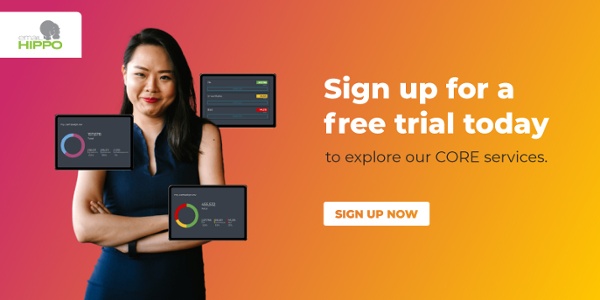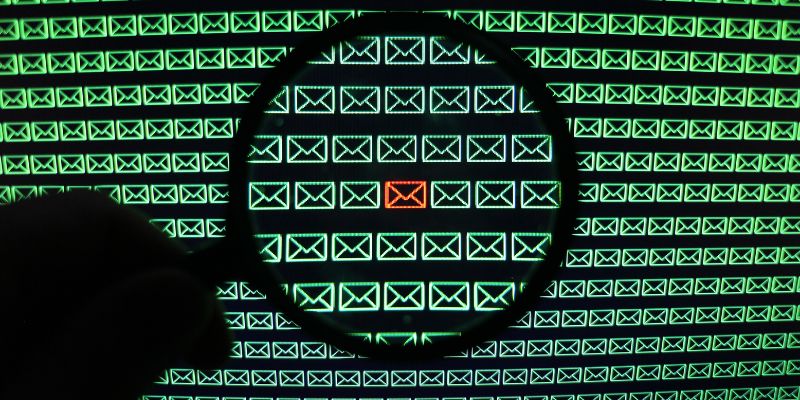
The top 3 ways in which an on-line email extractor can help automate your business in various administration tasks. Is email extraction a bad or good thing?
Automated software or services for extracting email addresses from various data sources have been around for a while now. "Scraping" data from public data sources such as web pages has been given a bad name recently by various anti-spam lobbyists. However, extracting filtered data from public sources or private text files is not always a bad thing (assuming that we're not all building and selling email lists which ultimately end up in the hands of spammers).
Here are some positive ways in which an online email extractor service can benefit you and your business:
Prevent Tired-Eye Syndrome Associated With Visually Scanning Web Pages
Have you ever faced a situation where you need to get email addresses as fast as possible from a web page? Perhaps in a hurry, needing to get an address for a customer service representative to help with an urgent product support enquiry. Email addresses on web pages tend to be surrounded by clutter such as irrelevant text, advertising, forms or banners. Visually scanning a page for an email address can be a daunting, time consuming and often frustrating task.
Using an automated email extractor can greatly simplify the process of scanning a web page for email addresses and automatically extracting just the information that you need (i.e. just the email boxes).
Create Order From Chaotic Files
From time-to-time, perhaps you receive a text document containing a bunch of useful information but what you're really after is just the bits that you need right now (e.g. email addresses). Do you really want to manually read the document and sift through the reams of superfluous text and formatting just to get to the meat of the matter?
With the right tool, you can easily load the document in and get the software to do the hard work of filtering out email data.
Filter Pasted Text
Perhaps someone sent you a long, verbose email (e.g. business report?). You need to get in touch with some of the individuals mentioned in the report. Again, it's really easy to get to just the information that yo need with the right tool. Many data extractors will allow you to copy (e.g. from the report) and paste (i.e. into the tool) text. Simply hit the "go" button and hey presto, out pops a list of email addresses mentioned in the text of the report.
We live in an age of information. Sometimes, too much information can get in the way of just "getting the job done". For example, do we really need to manually read documents if we just need one, particular piece of information such as an email address? Using the right tools such as automated email filters / extractors can save us a bunch of effort and reduce the error prone nature of manually extracting emails from files, web pages or other documents.
Final Words
I'm all for automation where possible. Automation and technology itself can be used in a positive or negative way.
Extracting data is neither a good or bad thing in itself. It is the intent of what is to be done the extracted data that determines whether the process of email extraction is either "good" or "bad".
Keep your email data clean with Email Hippo
If you do use an email extractor, it's important to ensure the data is accurate and clean.
Use our email address list checker to dramatically improve email marketing results and reduce bounce rates. CORE identifies email addresses in your data, checks them, keeps your data in the right order and gives clear results. It gives you all the information you need to make the most of your emails.Use our email address list checker to dramatically improve email marketing results and reduce bounce rates. CORE identifies email addresses in your data, checks them, keeps your data in the right order and gives clear results. It gives you all the information you need to make the most of your emails.