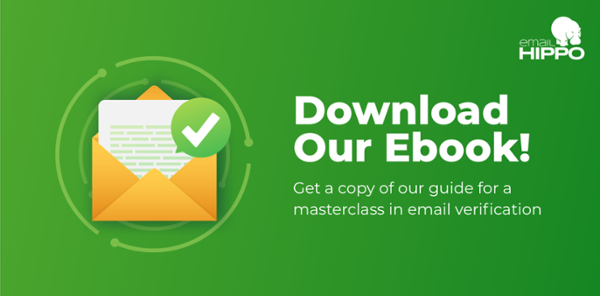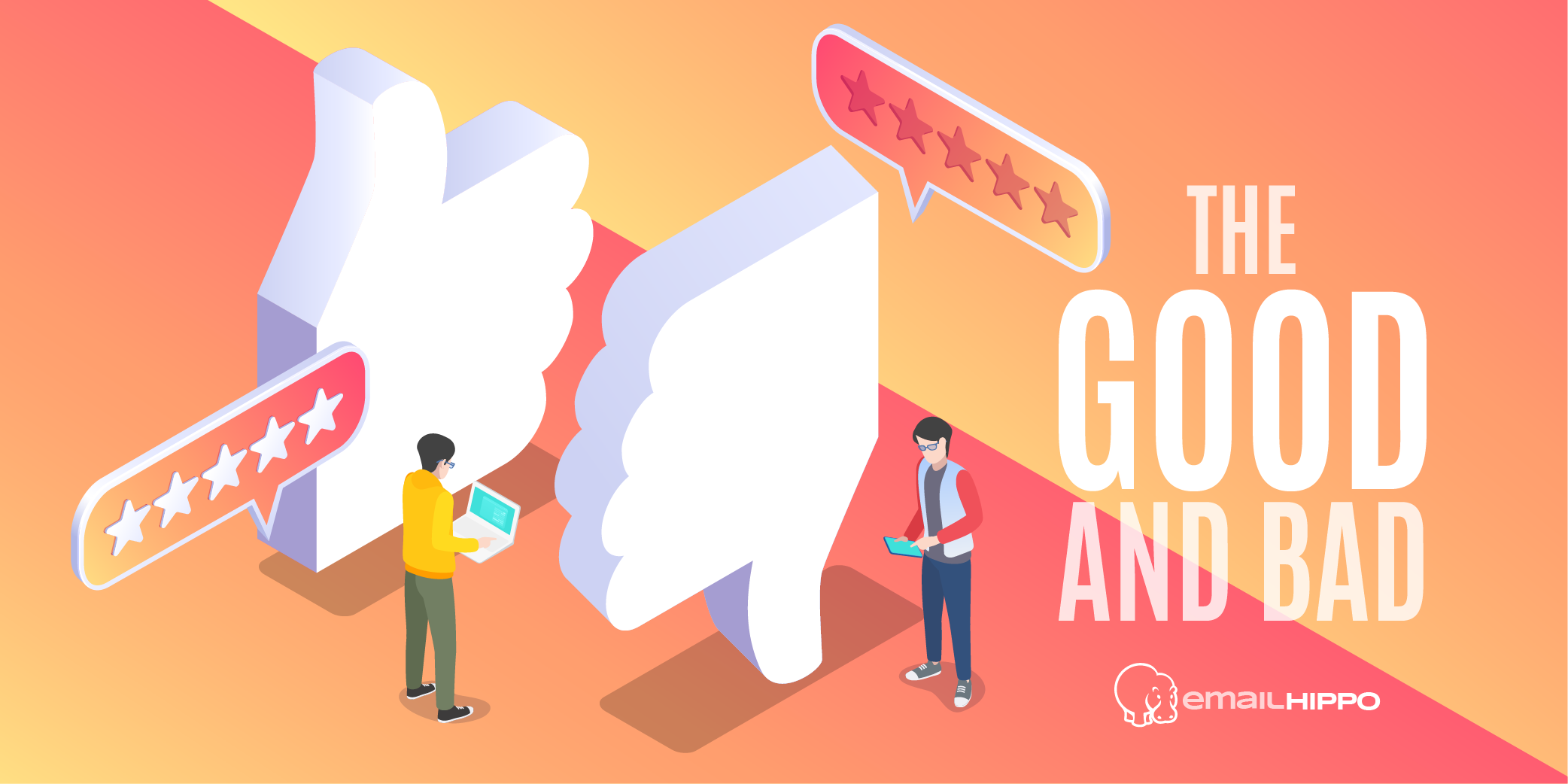Email marketing has remained a key area for businesses in the ever-expanding digital space. However, having a high email bounce rate is something it’s important to solve as soon as you notice it. This is because a high bounce rate negatively affects your campaign metric analysis and interpretation, and can be identified as a red flag by email service providers, thus proving problematic for your email deliverability.
The term ‘bounce’ simply means that the email was unable to reach the intended recipient. For example, if you send 1000 emails and receive 15 bounces, that is a 1.5% bounce rate (take bounced emails, divide by total sent, and then multiply by 100).
There are two different types of email bounce. A hard bounce refers to the email bouncing because the recipient's server couldn't accept it. A soft bounce, on the other hand, means that the recipient's server accepted it, but it bounced back for other reasons, such as a full inbox. Either way, it is imperative to find out what's causing a high bounce rate so that you can find a way to reduce the issue.
Here are the main reasons why emails bounce:
- Mailbox is full
- Your email is undeliverable
- Invalid email address
- Auto responder or out of office responses
- Low sender reputation
- Incorrect file attachment
- Incomplete DNS verification
- Blocklisted IP range
Read on to find out about the solutions to these issues to help you lower your email bounce rate.
1. Mailbox full
A full mailbox often happens when the address has been dormant for a while, and the unopened emails keep piling up. The mailbox, having received all those emails, cannot receive more unless there is space. If the recipient doesn't appear to be active, it might be a good idea to remove them from the database.
2. Undeliverable email
Emails may bounce if the server is temporarily unavailable. Several bounces may mean that the server is no longer functioning. The server might have crashed, or possibly be under maintenance, or even worse, become overloaded with emails.
Email size and format can also be a reason why your emails keep bouncing. Some email receivers have size limits on the emails received. It is worth checking this when composing your email campaigns to ensure the size and format of your emails are compatible with most servers.
3. Invalid address
Emails sent to incorrect or invalid email addresses are likely to bounce. If an address entered during sign up includes typos or emissions, the email will bounce because the address doesn’t exist.
Using an email validation API to check email addresses as they are entered will improve your data quality and improve processes. MORE is an API that is easy to integrate into sign up forms. It checks email addresses as soon as they are typed, confirming if they are valid in around a quarter of a second. This is ideal for marketers because it helps to keep data clean, improving marketing campaigns.
CORE is also a really useful tool for validating email addresses as it doesn’t require any technical skill to solve the problem of invalid email addresses for periodic marketing campaigns; it simply saves you time, improves your marketing results and reduces the number of bounced emails.
4. Auto-responder/out of office replies
Sometimes, the email recipient may be on holiday or unavailable to check their emails. In such circumstances, they might set an auto-reply that acts as a placeholder until they return. They act as the receiver, but you may receive a bounced email report as a result of this, regardless of whether you received a reply.
5. Low sender reputation
In the email world, email reputation score matters. That is how the email service provider perceives your email address. If you are ranked low, a fair number of your sent messages won't reach the intended inbox. List segmentation is an ideal solution to this, as it helps to make sure you send emails to the right people and at the ideal time.
6. Incorrect file attachment
Email hosting providers often have restrictions on file attachments. Using the wrong file types and attaching large files can stop emails from being received on the other end. Additionally, if the size of an attached file is too large, your email could bounce back. To be safe, be sure you're conversant with your email provider regulations.
7. Incomplete DNS verification
Each email address is matched to a domain name, which then needs to be matched to an IP address so that the data can be sent. The mail server uses DNS to match the email address to its destination in order to deliver the email.
Therefore, it is important to configure your public DNS records so that mail servers can find you in order to send mail to your email list. It also allows other mail servers to trust you to receive your emails and enables proper configuration of your own mail server.
8. Blocklisted IP range
Public lists name and shame mail server IP addresses or domains that are associated with sending spam. These lists are referred to by systems managers, applications and subscribers that have a specific automated need to stay up to date.
Each entity on the lists is identified by an IP address or email address. This data creates a unique reference that acts like a fingerprint for a mail server when it goes online.
The IP and email address on these blocklists change constantly because the lists are managed by multiple organisations who have different views on what spam is. As a rule of thumb, criteria include the speed and number of emails sent and spam results filed and security of the server.
If you are a sender and someone in your IP range is spamming emails, unfortunately, this might affect you too. For instance, if a company within your IP is usually spamming emails, your emails may also be rendered spam and so won't reach the receiver.
IP addresses appear and disappear from blocklists, depending on the list and what triggered their inclusion on it. Having an occasional recipient mark your email as spam is highly unlikely to result in a spam-listed IP address. Sending high volumes of emails that result in rapid and numerous spam reports may result in your IP being listed.
Generally speaking, it’s possible to have any genuine, good-intent IP address removed from a blocklist by contacting the list manager and going through their processes to assure them you aren’t a serial spammer. This might include improving the security of your server as you may be on a list due to being vulnerable to cyber attacks.
Find out more about bounce rate and how it can impact your email marketing efforts.
How Email Hippo can help
Checking your email lists is one of the best ways to combat high bounce rates. Our email verification service can show you the email addresses that will bounce, so you can exclude them from your email campaign lists. It will also show you the email addresses that might bounce, so you can decide on the best approach to take with them.
Try out our quick, easy and accurate verification service now with a free trial!